Step-by-Step New GST Registration Guide – Part III
Introduction
The process for New Registration under GST in the GST portal comprises of Part A and Part B.
We have familiarized you with Part A of the process. In our previous blog, we took you through the first 3 pages of Part B of the New GST Registration online form – Business Details, Promoters / Partners & Authorized Signatory. If you recollect, completing these 3 pages (out of the 9) itself accounts for 99% of the form completion process for new registration under GST.
In this blog, we will guide you to fill the remaining 6 pages in Part B of the New GST Registration online form.
Authorized Representative
This section is of importance for all those businesses who are looking to employ the services of a GST practitioner or any other tax expert to handle their returns filing on the GST portal. Accordingly, this page should be filled up, while taking a new registration under GST.
- Do you have any Authorized Representative? (Yes / No; if you select No, the page will remain as it is; if you select Yes, the page will expand and other fields will emerge)
- Type of Authorized Representative (GST Practitioner / Other)
In case you have selected the GST Practitioner option in the field Type of Authorized Representative, the Enrolment ID field will get activated and all other fields will become inactive.
- Enrolment ID* (Active only if you select GST Practitioner option in the field Type of Authorized Representative)
- At the end of this page, click Save & Continue.
In case you have selected the Other option in the field Type of Authorized Representative, the Enrolment ID field becomes inactive, and the other fields become active.
- Name of Person*
-
Designation / Status* (Select from list)
- Chartered Accounting holding COP
- Company Secretary holding COP
- Cost Accountant holding COP
- Lawyer currently licensed to practice
- Retired employee of Centre / State Revenue Department
- Mobile Number*
- Email Address*
- PAN*
- Aadhaar Number (If you provide your Aadhaar here, (other than companies/LLP) you can sign your forms/returns using e-Sign based on Aadhaar without furnishing the Digital Signature)
- Telephone Number (with STD Code)
- Fax Number (with STD Code)
- At the end of this page, click Save & Continue.
Principal Place of Business
Address
State field will be auto filled.
- Building No. / Flat No.*
- Floor No.
- Name of the Premises / Building
- Road / Street*
- City / Town / Locality / Village*
- District*
- PIN Code
- Latitude
- Longitude
Contact Information
- Office Email Address*
- Office Telephone Number (with STD Code)
- Mobile Number*
- Office FAX Number (with STD Code)
Premises Information
-
Nature of Possession of Premises* (Select from the list)
- Consent
- Leased
- Own
- Rented
- Shared
- Others
- Proof of Principal Place of Business*
Please note that only PDF / JPEG file of size below 1 MB is allowed to be uploaded here. In case you have a JPEG file, you can compress it using MS Paint; if you have a PDF file, you can just go online and get the file compressed using any of the numerous free PDF compression websites.
Nature of Business Activity
You can select one or more of the following options listed:
- Bonded Warehouse
- Factory / Manufacturing
- Leasing Business
- Retail Business
- Works Contract
- EOU / STP / EFTP
- Import
- Office / Sale Office
- Warehouse / Depot
- Export
- Supplier of Services
- Recipient of Goods or Services
- Wholesale Business
- Others (Please Specify)
Additional Place of Business
- Have additional place of business? (Yes / No)
At the end of this page, click Save & Continue.
Additional Places of Business
In case you have selected No for the field Have additional place of business? in the previous page, this page will appear blank with a notice, explaining how you can add details of additional places of business, if you wish to. In case you have nothing more to add, you may click Continue and proceed.
In case you have selected Yes for the field Have additional place of business? in the previous page, the page will prompt you to share more details:
- Number of additional places*
- Click Add New at the bottom of the page (Every time you click Add New, a page exactly similar to the Principal Place of Business will open up, wherein you have to enter the details of your additional places of businesses).
- At the end of this page, click Save & Continue.
Goods and Services
Goods
You can search for the goods / commodities supplied by your business, either by name or by HSN code, which is crucial for new registration in GST.
Services
You can search for the services offered by your business, either by name or by SAC code, which is crucial for new registration in GST.
At the end of this page, click Save & Continue.
Note: However, please note that the HSN and SAC codes provided in the GST portal are still the old code numbers, and do not match with the fresh list as per CBEC. Therefore to be on the safer side, it is best to search Goods/Services by name from the drop down list provided, and then select them.
Bank Accounts
- Total Number of Bank Accounts maintained* (Enter the number of accounts)
- Click Add New to enter the bank account details (On doing so, a new table will emerge which will need to be filled up).
Details of Bank Account
- Account Number*
- Type of Account*
- Enter Bank IFSC* (In case you are not aware of your bank’s IFSC Code, a search link has been provided, where you can determine the IFSC Code by providing the Bank Name, State, District and City. Enter the IFSC Code and click Get Address to confirm the address).
Document Upload
- Proof of Details of Bank Account*
Please note that only PDF / JPEG file of size below 1 MB is allowed to be uploaded here. In case you have a JPEG file, you can compress it using MS Paint; if you have a PDF file, you can just go online and get the file compressed using any of the numerous free PDF compression websites. The documents which you may upload are:
- Bank Statement
- Cancelled Cheque having name of Taxpayer
At the end of this page, click Save & Continue.
State Specific Information
- Professional Tax Employee Code (EC) No.
- Professional Tax Registration Certificate (RC) No.
- State Excise License No.
- Name of the person in whose name Excise License is held
- At the end of this page, click Save & Continue.
Note: All mandatory fields have been marked with an asterisk (*).
Conclusion
With all the 9 pages filled in, we have now completed Part B of the New GST Registration online form, GS REG-01. What now remains for your new registration under GST to conclude, is the final verification and the post submission process, which we will discuss in the next and last blog of this series.
Next: Step-by-Step New GST Registration Guide – Part IV
- Rajakumari's blog
- Log in to post comments