Understanding GSTR-2 Part 6
In our previous blog How to File GSTR-2 PART5, we discussed about furnishing details of Debit/Credit Notes for supplies from a registered supplier in Table 6C of GSTR-2. In this blog, we will discuss about filing GSTR-2 table 6C with the details of Debit/Credit Note received from the unregistered dealer (URD).
FIling GSTR-2 Table 6C in GST portal
The details in the above table will not be auto populated and the details of Debit/Credit Notes need to be enter manually. To add the details, you need to click ‘6C-Debit Notes/Credit Notes from unregistered supplier’ and Click the ‘ADD CREDIT NOTE/DEBIT NOTE’ button as shown below:
On clicking ‘ADD CREDIT NOTE/DEBIT NOTE’, the following details need to be furnished:
-
- From the ‘Note Type’ drop-down list, select whether the details added are for a Debit or Credit Note or Refund Voucher.
- In the ‘Note Value’ field, enter the value of the Note or Refund Voucher.
- In the ‘Debit/Credit Note No.’ field, enter the Debit or Credit Note number or Refund Voucher number
- In the ‘Debit/Credit Note Date’ field, select the date on which the Debit or Credit Note was issued using the calendar.
- In the ‘Original Invoice No.’ field, enter the invoice number of the earlier filed invoice (Recipient’s Self invoice reported in table 4) on which the Debit or Credit Note is being issued or the number of Advance Receipt against which the Refund Voucher is issued. If consolidated invoice was furnished in the table, you need to mention the same here.
- In the Original Invoice Date field, select the original invoice date using the calendar. From the ‘Supply Type’ drop-down list, select whether the Note or voucher is added to an invoice of Inter-State or Intra-State transaction.
- From the ‘Reason for Issuing Note’ drop-down list, select the reason on account of which the Debit or Credit Note is issued.
- Select the checkbox for Pre GST Regime for adding Credit/Debit Note against the invoices issued before the appointed date of GST
- Next, you have to provide the amount of tax and ITC eligibility as shown below:
If PoS (place of supply) of the goods/ services is the same State as that of the supplier, the transaction is an Intra-State transaction and accordingly, the tax head as Central Tax and State/UT Tax will appear. In case, PoS is a different State, it is Interstate transaction and accordingly, IGST will appear.
- In the ‘Amount of Tax’ field against the rates, it will be auto-populated based on rate and taxable value but it can be edited, if required.
- In the ‘Cess’ field, enter the Cess amount, if applicable.
- Select the ‘Eligibility for ITC’ from the drop-down list. This is similar to details furnished in table 3 and 4 of GSTR-2. To know more, please read How to File GSTR-2- Part-1
- Enter the Amount of ITC available against the rates.
- Click the ‘SAVE’ button to save the Note details.
Once Debit/Credit Note is saved, message is displayed that note is added as shown below:
Once all the Debit/Credit Note details are furnished, summary of the invoice details such as number of invoices added along with the total taxable value, total tax amount and total ITC available will reflect in table 6C as shown below:
Points to be noted for filing GSTR-2 Table 6C
- A Debit or Credit Note number should be unique for a given Financial Year (FY).
- The date should be before the end date of the tax period.
- Debit/Credit Note date cannot be earlier than original invoice date.
- In case the consolidated invoices are recorded at the end of the month, make sure that the Debit Note/Credit Note is recorded on the same day. Else, Debit Note/Credit Note date will be after the tax period and it needs to be reported as amendments in the next month.
In our upcoming blog, we will be discussing about filing GSTR-2 with the details of inward supplies received from composition taxable person and other exempt/nil rated/non GST supplies.
- Rajakumari's blog
- Log in to post comments