Understanding GSTR-2 Part 13
In our series of blog on “How to File GSTR-2 Part 12”, we have discussed about the details required to be furnished in each of the tables in GSTR-2. Broadly, GSTR-2 consists of 13 tables, in which the details of inward supplies along with eligible ITC needs to be reported. Most of the details are required to be reported at invoice level and rate-wise. To know more about details to be furnished in each of the GSTR-2 tables, please click on the links shown below:
Table No
Details to be Furnished
Table No
Details to be Furnished
3
4A,4B,4C
Details of inward supplies on which tax has to be paid on reverse charge.
5A,5B
Details of Inputs/Capital goods received from Overseas or from SEZ units on a Bill of Entry.
6A,6B, 6D
6C
Debit/Credit Notes for supplies from registered person
6C
Details of Debit/Credit Note received from the unregistered dealer (URD)
7
8,9A,9B
Details of Credit received from ISD, TDS, and TCS
10A,10B
11
Details of ITC Reversal/Re-claim
12
Addition and reduction in output tax amount for mismatch and other reasons
13
After furnishing the details in the tables above as applicable, you need to submit and file the GSTR-2 in the portal. The steps to file GSTR-2 return is given below:
1. Generate GSTR-2 summary
After furnishing all the details as discussed in our series of blogs on “How to File GSTR-2”, click the ‘GENERATE GSTR-2 SUMMARY’ button as shown below. This action will update the summary on the tables.
2. Preview of GSTR-2
Once you have generated the GSTR-2 Summary, click the PREVIEW button as shown below:
A draft summary page of GSTR-2 for your review will be downloaded. It is recommended to download this summary page and review the summary of entries made in different sections before submitting GSTR-2. This is because, on submitting the return, the invoices uploaded in the GSTR-2 for that particular month will freeze and you will be not able to upload any further invoices for that month.
In case you have missed adding any invoice, you can upload those invoices in the next month or you can wait for supplier to add it in his GSTR-1.
The PDF file generated would bear watermark of draft as the details are yet to be submitted.
3. Submit GSTR-2
After verifying the preview of GSTR-2 that all details are furnished and the details are correct, select the acknowledgment checkbox as shown below.
Once you click the acknowledgment checkbox, the SUBMIT button will be enabled. On clicking the ‘submit’ button, a confirmation message will be displayed as shown below:
To submit, click the PROCEED button. Once you submit the GSTR-2, a success message will be displayed at the top of the page.
Refresh the page and the status of GSTR-2 will change to ‘Submitted’
4. File GSTR-2 with DSC/EVC
Once the GSTR-2 is submitted, you have to file the GSTR-2 with DSC (Digital Signature)/EVC (Electronic verification Code). Select the declaration checkbox and the authorized signatory from the ‘Authorized Signatory’ drop-down list. This will enable the two buttons – ‘FILE GSTR-2 WITH DSC’ or ‘FILE GSTR-2 WITH EVC’ as shown below.
On clicking ‘FILE WITH DSC’, you will be asked to select the certificate and click the SIGN button. If it is through EVC, you will be asked to furnish the OTP sent to a mobile number of the Authorized Signatory registered on the GST Portal.
After verifying the OTP or after e-signing, a success message is displayed as shown below:
On refreshing the page, the status of GSTR-2 will change from ’Submitted to ‘Filed’.
View GSTR-2 Status
To view the GSTR Status, navigate to ‘File Returns’ page > Select the Financial Year & Return Filing Period (Month) for which you want to view the return from the drop-down listà Click the SEARCH button as shown below:
The status of the GSTR-2 return will change to ‘Filed’ as shown below:
Conclusion
GSTR-2 is a most critical return under GST. Any omission or correction or addition not reported in GSTR-2 will impact your input tax credit eligibility. Unlike the traditional return filing, in GSTR-2, most of the details are auto-populated based on the counter party’s declaration of invoices. This requires businesses to reconcile every invoice which is auto-populated with books of accounts such that actions such as accept, add, modify or reject can be performed.
With the amount details to be captured in each of the tables and the number of actions to be performed before filing GSTR-2, by now, you would have measured the time and effort required to file GSTR-2.
The software with the right technology should help you to seamlessly prevent, detect and correct the exceptions before filing the return and reconciling your books with GSTN. With the right technology, businesses can achieve on-time compliance and manage cash flows better, adding up to compliance credibility.
- Rajakumari's blog
- Log in to post comments