File GSTR-3B from Tally.ERP 9 as per your Preference
The GSTR-3B form has to be filed every month by regular dealers, until March 2018. By now, as business owners you must be clearly aware of the details that are required to be included in the GSTR-3B for successful filing. You must have also filed GSTR-3B for the months from July to November 2017 by now.
In this blogpost, we will focus on the various formats in which you can generate GSTR-3B form, as per your preference, by using the latest version of Tally.ERP 9. With the help of these formats you can easily file GSTR-3B using Tally.ERP 9.
Tally.ERP 9 supports JSON, MS-Excel and manual formats for filing GSTR-3B
The advantage of exporting GSTR-3B in MS Excel is that you can review the form once again before generating it in JSON for filing. Although Tally.ERP 9 already validates the information, you can still choose to revalidate the data in the MS Excel file by clicking on the ‘Validate’ button. If your tax consultant is filing GSTR-3B on your behalf, you can very well share the data in MS Excel format.
At Tally, we understand the requirements of all our customers. Whether you are an accountant, tax consultant or a business owner, if you wish to share GSTR-3B in a physical form, then you can take a print of the GSTR-3B in a MS Word document and share it across.Clients could easily check their tax liabilities and provide consent for filing GSTR-3B by reviewing the document. Finally, login to the GST portal, enter all the details and file GSTR-3B.
-
Export GSTR-3B in JSON format
This is the easiest and the most convenient method for filing GSTR-3B. It is one of the latest enhancements in Tally.ERP 9. We have enabled businesses to export GSTR-3B in JSON format in Tally.ERP 9 itself, which can then be uploaded on the GST portal. If you are a tax consultant, you can use Tally.ERP 9 to export all your clients’ GSTR-3B forms in JSON in a single click. -
Export GSTR-3B Data to Offline Utility
If you prefer to generate GSTR-3B in MS Excel, you can do as well with Tally.ERP 9. Firstly visit the GST portal, download the MS Excel template and save it in your computer. Provide the same location where you save the file in Tally.ERP 9 before exporting your GSTR-3B. - Print GSTR-3B as a word document
File GSTR-3B using Tally.ERP 9 in all of the above three different ways . Choose the option that best suits your business situation.
We recommend that you continue to upgrade to the latest release of Tally.ERP 9 and make use of the enhancements for easy GST compliance and filing experience.
Keep reading our blog posts for latest updates and do share your thoughts.
- Rajakumari's blog
- Log in to post comments