Why to Update Tally.ERP 9 to the Latest Version
Lakhs of businesses in India are today running on Tally.ERP 9. Many of these are using Tally’s latest version – Release 6.3.1, while others are yet to upgrade. This blogpost intends to inform business owners why they need to continuously upgrade, currently to Release 6.3.1 in case they haven’t.
As Tally, we are committed to walk the GST journey with India’s businesses. Firstly, we are continuously engaging with businesses, GST professionals and tax consultants. Secondly, we continuously keep pace with the statutory evolution of GST and incorporate the developments into our product.
We started our GST journey with Tally.ERP 9 Release 6.0 and the latest version is Release 6.3.1. We will continuously launch new releases as and when they are required to make GST compliance easy and simple for you.
We will take you through the latest enhancements which are part of Release 6 and how they benefit your business by simplifying GST return filing.
Enhancements to ease GST billing in Tally’s latest version
The latest version of Tally.ERP 9 Release 6 covers all aspects of GST billing. You don’t have to worry about the correctness of calculations. The product has the unique capability to prevent errors and help you correct them by raising alerts and warnings whenever any errors occur during the first stage of data entry itself.
There are many more features which make your billing experience wonderful. Read on….
- Print invoices with item-wise and rate-wise breakups
Now, with Tally.ERP 9 Release 6.3.1, you can print item-wise rate breakups in invoices. This will make your customers happier as they will get a better picture and analysis of tax breakups (CGST, SGST, IGST and Cess) for each line item. Moreover, based on the amount of information, Tally.ERP 9 automatically changes the print mode to Landscape.
- GSTIN validation
Valid GSTIN number is a critical requirement for GST return filing. The latest version of Tally.ERP 9 Release 6.3.1 validates GSTIN number as soon since you make the entry. A valid GSTIN ensures that your GST returns don’t get rejected on the GST portal.
- Use Journal Voucher purchases and sales entries
With the latest version of Tally.ERP 9, you can now enter new purchases and sales transactions using Journal Voucher (JV) types as you can enter ‘Reference Number’. So all new JVs passed for sales and purchases will be rightly considered in respective GST returns.
- Use payment for entering expenses
Similarly, you can record expenses using Payment Voucher type which also lets you to enter ‘Reference Number.’
- Use either of lower or upper case to create masters
Do you know that you can now create ‘iPhone’ as an item in Tally? Just press Shift+F3 and you can name a master starting with a lower case letter.
Enhancements to Simplify GST Return Filing
The latest version of Tally.ERP 9 Release 6.3.1 makes filing GST returns extremely simple whether you file your returns on your own, or take the help of a tax consultant who files the returns on your behalf. Let us look at the other enhancements of Release 6.3.1.
- Export GSTR-3B in JSON format
You can now directly export GSTR-3B form in JSON format from Release 6.3.1 and upload it to the GSTN portal. If you prefer to view the GSTR-3B in MS Excel before uploading, you can do so as well.
Download the GSTR-3B Offline Utility from the GSTN portal. Tally.ERP 9 exports details of the transactions into the GSTR-3B MS Excel form. Click on Validate button in the form. Upon successful validation, you can generate it in JSON and upload it to the portal.
- Detection of data entry errors
Any user can oversee the warning provided at the time of creation of transaction and can still make an error. Tally.ERP 9 considers all such behavioural possibilities. It has the powerful capability of error detection built-in at all stages. Errors of any kind get easily tracked and alerts appear whenever necessary, with the options to let you correct them. You can see and correct errors for both GSTR-1 and GSTR-3B separately.
- Easiest way to correct errors
Tally.ERP 9 has built-in flexibility to let you correct the errors yourself, either at transaction level or master level based on your business scenario. You can also ignore an error and accept as is based on the scenario.
- Most convenient way to share data
Suppose your customer asks you to modify an invoice at the last minute and you make the correction. You don’t have to worry about sharing the entire data again with your tax consultant.
With Tally’s latest release, you can share the list of only those invoices which you have modified. Your tax consultant can simply import the file and copy it onto your business data. This way you can both be sure that the data used for filing is up-to-date. Similarly, your tax consultant could also send you the list of only those invoices which he might have modified before filing the returns.
- Manage your GST returns in a simpler way
If you are a business owner who files GST returns on your own, , then the latest version of Tally.ERP 9 makes it simple for you. You can easily generate GSTR-1 and GSTR-3B in JSON format which can be directly uploaded on the GSTN portal.
Please don’t forget –
1) Every latest release of Tally.ERP 9 is built to make GST compliance and GST returns filing easier and simpler for you.
2) Every latest release of Tally.ERP 9 incorporates the ongoing developments in GST law.
Click here to download the latest version of Tally.ERP 9
Click here to upgrade Tally to latest version.
Don’t miss out on our latest releases! For more updates on Tally.ERP 9 keep reading our blog posts.
- Rajakumari's blog
- Log in to post comments