Understanding GSTR-2 PART 7
In our previous blog How to File GSTR-2 PART-6, we discussed about furnishing details of debit/credit notes for supplies from an unregistered supplier in Table 6C of GSTR-2. In this blog, we will discuss about how to furnish the details of supplies received from composition taxable persons and other exempt/Nil rated/Non GST supplies received.
In Table 7, you need to capture the inward supplies received from composition dealer along with exempted, nil rated and non GST received during the period. These details need to be categorized as intra-State supplies and inter-State supplies in 7A to 7B as shown in the above table.
Please note, 7A will not be applicable for reporting inward supplies from composition taxable person. This because composition taxable person is not allowed to make interstate outward supplies.
Also, make a note that the inward supplies aggregating less than Rs 5,000 in a day from the unregistered dealer (URD) are exempted from paying tax on reverse charge basis. These supplies should be treated as exempt supplies and details of such supplies needs to furnished under ‘Exempt supplies’ column 3 of table – 7 of GSTR-2.
Inward supplies aggregating more than Rs 5,000 in a day from the unregistered dealer which attracts tax on reverse charge basis needs to be reported in table 4 of GSTR-2 as discussed in our previous blog How to File GSTR-2- Part-1.
Steps to file these details in GST Portal
1. To provide the details of supplies from composition taxable person and other exempt/nil rated/non GST supplies, you need to login to the portal > Returns > Returns Dashboard > Select the Financial Year & Return Filing Period > Click ‘Prepare Online’ under GSTR-2 > click table 7 – Supplies from composition taxable person and other exempt/nil rated/non GST supplies as shown below:
2. To added details, click the ‘EDIT’ button available under the ‘Nil Rated – Summary’ page as shown below:
3. Enter the value of supplies received from Inter-State and Intra-State supplies under respective columns:
4. After saving the details, a success message is displayed that data is added.
Once the details are added, a summary of the data will reflect in table 7 as shown below:
Point to be noted for filing details of table 7 in GSTR-2
• Though the instruction says details in table 7 are required to be captured at the gross value, but in GST Portal, the value of supplies fields are deigned to accept the negative values. This indicates, the value to be reported here is Net value (after considering the Debit Note/Credit Note).
• Interstate supplies filed will not be enabled for declaring the inward supplies from composition scheme. This because composition taxable person is not allowed to make interstate outward supplies
In our upcoming blog, we will discuss about how to furnish details of ISD, TDS and TCS credit received during the return period in GSTR-2.
- Rajakumari's blog
- Log in to post comments