Understanding GSTR-2 – Part 3
In our previous blogs How to File GSTR-2: Part 2 , we understood the details required to be furnished in table 4 of GSTR-2. In this blog, we will discuss How to File GSTR-2- Table 5. In table 5 of GSTR-2, you need to mention the details of Inputs/Capital goods received from Overseas or from SEZ units on a Bill of Entry.
The details in table 5 of GSTR-2 are required to be furnished invoice-wise and rate-wise. As shown in the above image, the table 5 of GSTR-2 is categorized into 2 parts – 5A and 5B
- 5A: Import of Inputs and capital goods
- 5B: Inputs and capital goods received from SEZ (Special Economic Zone)
All the details in 5A and 5B are required to be filled manually in GST portal. Let us discuss these in detail.
Let us discuss How to File GSTR-2 – 5A and 5B
5A: Import of inputs and capital goods
In 5A, you need to furnish the details pertaining to import of goods including capital goods. Steps for filing GSTR-2 Table 5A given below
Login to the portal->Returns->Returns Dashboard->Select the Financial Year & Return Filing Period->Click ‘Prepare Online’ under GSTR-2 ->click ‘5 – Import of Inputs/Capital goods and Supplies received from SEZ’->click the ‘ADD BOE’ button to add a new invoice details as shown below:
The following are the details needs to manually furnished
- In the Port Code field, enter the 6 digit port code.
- In the Bill of Entry No. field, enter the 7 digit bill of entry number (BOE).
- Select the Bill of Entry Date using the calendar.
- In the Bill of Entry Value field, enter the total value of the BOE
- Do not tick ‘Imports from SEZ’
- Next, you need to mention the details of tax paid on imports and ITC eligibility as shown below:
- In the Taxable Value field against the rates, enter the taxable value of the goods.
- In the Cess field, enter the cess
- Select Eligibility for ITC from the drop-down list. This is similar to details furnished in table 3 and 4 of GSTR-2. To know more , please read How to File GSTR-2- Part-1
- If eligible, enter the amount of ITC to be claimed.
- Click the SAVE button to save the invoice details
Once details are saved, a message will be displayed that Bill of Entry is added as shown below:
You can also edit or delete the invoices using the options available under actions.
5B: Inputs and capital goods received from SEZ (Special Economic Zone)
In 5B, you need to furnish the details of imported goods including capital goods received from the Special economic zone. The steps to provide the details of inputs/ capital goods received from SEZ is quite similar to 5A. The only change is that you need to tick ‘Imports from SEZ’ as shown below:
Upon selection of Imports from SEZ; Supplier GSTIN field would be made available to enter SEZ’s GSTIN. Next, you need to mention the details of tax paid on imports and ITC eligibility which is again similar to details discussed in 5A.
One the invoices are added in table 5A – Import of Inputs/Capital goods and 5B- Supplies received from SEZ, summary of the invoice details such as number of invoices added along with total taxable value, total tax and total ITC available will reflect in table 5 as shown below
Point to be noted for filing GSTR-2 returns – Table 5
- Taxable value refers to assessable value for customs purposes on which IGST is computed
- IGST is levied on value + applicable customs duties & cesses as applicable
- For table 5A, the GSTIN will not be applicable.
- There is a minor difference between the physical format of table 5 and format available in GST Portal. For example, though the table in physical format, as shown above, says you need to prefix the port code of 6 digits to bill entry number i.e. Port Code (6 digits) + Bill of Entry (7 digits) = 13 digits but in GST portal, there are separate fields to capture the port number and bill of entry.
Click here to download GSTR-2 format
Next blog post in this series
How to File GSTR-2 Part 4 : Details pertaining to Debit Note/Credit Note and amendments of inward supplies in Tables 3, 4 and 5 of the previous return
- Rajakumari's blog
- Log in to post comments