Marked Vouchers in Tally.ERP 9: A boon for Businesses and Tax Consultants
Introduction
The Marked Vouchers feature which is available in the latest release of Tally.ERP 9, makes it very easy for both business owners and tax consultants to update their books with changed vouchers conveniently, at any point in time.
In this blog post, we will explain how Marked Vouchers feature works and how it proves to be an extremely useful capability in different business scenarios.
What is marked vouchers feature
The Marked Vouchers in Tally.ERP9 keeps track of all vouchers which are either newly added or get modified. Whether you are a tax consultant or a business owner, at any instance, you can export only the list of these vouchers as an XML file and share it with each other. The other user has to import the file into his Tally.ERP 9 and the data gets updated with only the Marked Vouchers.
To enable Marked Vouchers in your Tally.ERP 9, select Yes to Mark changed vouchers in F11 > Accounting Features.
Using marked vouchers at the time of filing GST returns
We will now take you through few of the business scenarios in which Marked Vouchers has proven to be an extremely useful capability.
Scenario 1
If you are a business owner, then you might have encountered a tricky situation when you realize after sharing data with your tax consultant for filing that,
- You have missed some of the invoices or advance receipts or
- Your customer wants you to make some changes in few of the invoices.
It is quite likely that your tax consultant might have also already amended few of the invoices for filing purpose.
By using the Marked Vouchers in Tally.ERP9, you can share only the list of new entries and modified invoices with your tax consultant.
Scenario 2
You are a tax consultant. You may need to correct some of the data shared by your client while preparing it for filing GST returns. How will you communicate these changes to your client? Your client cannot overwrite these changes since he would have added few more transactions in the books as part of day-to-day business activities.
Simply export the list of Marked Vouchers and share with your client, and he can import the same into his Tally.ERP 9 and update the books.
Imagine what this situation might be like without the Marked Vouchers capability? Your client would have to manually identify modified vouchers in his books and re-enter the information.
Using marked vouchers in Tally.ERP9 at the time of audits
Scenario 3
You are a CA and have multiple Articles working under you in your office. You have made a few corrections in the data of a particular client, while at the same time, one of your Article makes changes in the same data from the client’s location. Your Article can easily share the changes made with you by exporting the Marked Vouchers from Tally.ERP9 and you can easily accommodate these changes and update the data within no time.
Using marked vouchers for consolidating data from different locations
Scenario 4You are a business owner and are on a tour for few days. During the business trip, you have entered new transactions in your Tally.ERP 9, while at the same time your accountant too records new transactions. You can export the list of the new entries with your accountant by using the Marked Vouchers feature and he could update the data centrally.
Scenario 5
You are a business owner. Your branch offices can easily share only the list of new transactions by exporting Marked Vouchers to you. You can import the same and update the books which are centrally managed from the head office. Later, you can also share the backup of the data with your branch offices so that the same version of data is maintained across all your business locations.
Get the advantage of marked vouchers feature
Start using the Marked Vouchers in Tally.ERP 9 to make your life simpler. If you are already using the latest version of Tally.ERP 9, you must have experienced the benefits.
Do read our blog posts for latest updates and share your feedback.
- Rajakumari's blog
- Log in to post comments