How Tally.ERP 9 Helps Tax Consultants to Generate E-way Bills
Note: This blogpost is intended for tax consultants. Business owners will also find this interesting to read.
As a tax consultant, you deal with different types of clients. For some, you provide end-to-end accounting services, while for others you must be providing services up to the extent of filing GST returns. More recently, you must have come across requests to generate and manage e-Way Bills as well from those clients to whom you provide end-to-end services.
As part of GST compliance, Tally.ERP 9 can be used to manage e-Way Bills efficiently. In this blogpost, we would like to highlight how Tally.ERP 9 can be best used to your advantage for managing e-Way Bills for all your clients easily.
Avoid repetitive work while generating e-Way Bills
Clients for whom you provide end-to-end services request you to generate e-Way Bills on a continuous basis. How will you execute these requests?
One way to do this is to visit the e-Way Bill portal, provide invoice level details and transportation level details, and generate e-Way Bills.
However, in this method, you will end up spending twice the effort. Firstly, you have to provide all the details on the portal. Secondly, you have to enter these details again in your accounting software for the purpose of bookkeeping and compliance.
Another way to generate e-Way Bills is to directly record the sales entry in Tally.ERP 9. While recording the entry, you can also provide additional details that are required to generate e-Way Bills. The transaction entry can be exported as a JSON file and uploaded on the e-Way Bill portal. The portal will generate your client’s e-Way Bill. Not only for sales, you can generate e-Way Bills even for purchases and sales returns using Tally.ERP 9.
By using Tally.ERP 9, you are avoiding the repetitive activity of entering same information twice.
You get to save time and ensure that the records reflect the same values as in the transaction information used for generating e-Way Bills. This reduces the chances of manual errors as well.
Identify transactions for generating consolidated e-Way Bills
If your client wants to dispatch multiple consignments in a single vehicle to the same State, then you can generate a single consolidated e-Way Bill. If the State, place of supply, vehicle number and mode of transport are the same, then you can generate e-Way Bills for each of the invoices individually, then combine these e-Way Bills to finally generate a single consolidated e-Way Bill with Tally.ERP 9.
Tally.ERP 9 makes it even easier for you. It groups invoices based on the criteria mentioned above so that you don’t have to manually select the invoices. A consolidated bill eases the life of the transporter.
Generate e-Way Bills faster for multiple invoices
Suppose you get request to generate 10 e-Way Bills from a client. It sure is a big hassle to export data of each and every invoice in JSON format and upload them individually to the portal for generating e-Way Bills.
Tally.ERP 9 makes this easier. You can export the data of all the invoices together in a single JSON file and upload the file to the e-Way Bill portal for generating e-Way Bills. This saves your time significantly and once again helps avoid manual errors.
We have taken you through the key advantages of using Tally.ERP 9 to generate and manage e-Way Bills. As a tax consultant, you need to save time, avoid repetitive work and manual errors. If you haven’t explored Tally to generate e-Way Bills, upgrade to Release 6.4.1 and start enjoying the benefits. You will discover some more advantages in your favour. Please do share your feedback with us.
- Rajakumari's blog
- Log in to post comments