Generate Correct GST Invoices using Tally.ERP 9
Every business wants to be GST compliant and a key prerequisite for this is to be able to generate correct GST invoices. This again is based on a key principle of GST, which is invoice matching. Every business is expected to upload details of each and every invoice on the GST portal. Thereby it is critical that invoices capture right information so that returns don’t get rejected on the GST portal.
The CBEC (The Central Board of Excise and Customs) has defined guidelines for invoices which are expected to be followed by the businesses. Tally.ERP 9 is designed keeping both these guidelines and the concerns of businesses in perspective. It gives full support for generating GST compliant invoices.
Tally.ERP 9 performs checks to ensure that you generate right GST invoices. This capability revolves around invoice validation (particularly correct tax type and correct tax amount) in various scenarios from different industry specific cases.
Check 1: GSTIN validation
As humans, we are prone to making errors. This is why, Tally.ERP 9 uses a strong algorithm to cross-check the GSTINs. As soon as you create a party in Tally.ERP 9 and enter its GSTIN, Tally.ERP 9 will alert you if the GSTIN is wrong.
Check 2: Correct tax type and tax amount
When it comes to charging the correct tax type and amount of tax, there can be many scenarios depending on the tax structure and diversity of industries involved. We will take you through some of these scenarios for better understanding.
Case 1: Wrong selection of tax type
Let us imagine a case where you are in a hurry while preparing an invoice. You unknowingly select CGST and SGST instead of IGST, since your business mostly deals with local sales. Based on the GSTIN of the party and your company, Tally.ERP 9 will alert you on the wrong selection of tax type.
Even if you manually override the auto calculated tax amount, Tally.ERP 9 will still alert you again on the mismatch in tax calculation. This double check ensures that you apply the correct type of tax and charge the correct amount of tax.
Case 2: Purchases from unregistered parties
In case you make purchases from unregistered parties, Tally.ERP 9 bifurcates such purchases, so that you don’t have to worry about segregating these from purchases made from registered dealers. This makes it easy for you to file GST returns when all these details have to be separately entered.
Case 3: Imports and exports
Similarly, in case of imports or exports, Tally.ERP 9 will ensure that you charge IGST, else it raises alerts.
Case 4: GST invoices in Tally.ERP 9 for apparel industry
In the apparel category, the government has defined slab rates based on value. For example: If the value of a single garment is below Rs.1000, then 5% GST is charged, while for a garment whose value is more than Rs.1000, 12% GST is applicable.
If you are in the apparel business, consider a situation when you have to include more than two items in a single invoice? How will you record the tax values for each item correctly when billing? Tally.ERP 9 gives the provision for you to feed details at the item master level to ensure that you apply the right tax in the invoice.
Case 5: GST invoices in Tally.ERP 9 for footwear industry
In the footwear category, the government has defined slab rates on the MRP of the item and not on the sale value. So for all footwear whose MRP does not exceed Rs.500 per pair, the GST rate is 5%, while for all others it is 18%. So if your business is in the footwear industry, you need to keep two things in mind. One, the tax rate which is based on the MRP. Two, tax is calculated on actual sales value.
For example: If the MRP of the footwear is Rs.525, and you are a distributor selling the same footwear at Rs.475 to the retailer, then you should charge 18% tax on your sales value, i.e., Rs.475/-; and not 5% even though the selling price is lower than Rs.500 and yet the MRP of the item is above Rs.500.
Tally.ERP 9 ensures that you do the right calculations in your bill. An option Consider MRP for calculation of GST in Slab Rates is provided in the master. By enabling this, you can generate the correct bill.
Case 6: GST invoices in Tally.ERP 9 for cigarette industry
In the case of cigarettes, cess is applied on both value and quantity. For example: Apart from GST rates, a cess of 5% on value and Rs.1.59 on a specific category is applicable (the category is defined based on the length of the cigarette). Only with the help of a capable software can you bill the right amount of tax in such complex situations.
Case 7: Trade discounts, cash discounts and additional charges
In case you are offering trade discount or cash discount to a party, how will you ensure that tax is apportioned accordingly? Or in case of any additional charges such as packaging, transportation and so on, how will you add tax amount correctly?
To ensure you calculate the right amount of tax in these cases, Tally.ERP 9 increases or decreases the tax amount based on discounts or additional charges appropriately.
Tally.ERP 9 has powerful error detection and correction capability
There are many more real life scenarios which have been considered when building Tally.ERP 9 to enable right billing and GST compliance. Not just during billing, even at the time of preparing GST returns, Tally.ERP 9 warns you in case of any mismatch or errors and helps in detecting and correcting errors so that you capture only the right data for filing GST returns.
For latest updates, keep reading our blogposts and do share your inputs.
Click here to know more on generating GST invoices in Tally.ERP 9
- Rajakumari's blog
- Log in to post comments