Eliminate all GSTR-2 Filing Problems with Tally.ERP 9 Release 6.2
GSTR-1 filing related activities have recently completed and the filing process of GSTR-2 is ongoing. The last date for filing GSTR-2 has been revised to Nov. 30 2017 by the government.
GSTR-2 filing using Tally.ERP 9 Release 6.2 can be done easily, quickly and correctly.
If you are a business owner, then probably one of your biggest worry is whether you’ll be able to claim all your rightful Input Tax Credit? You want to ensure that your GSTR-2 return does not get rejected in the GSTN portal.
If you are a tax consultant, you are obviously wondering how to file GSTR-2 returns for all your clients quickly and correctly?
When multiple vouchers get modified in the invoice matching process, how does one update the books with the new details? This can be boggling when there are hundreds of invoices.
In this blog post we will understand the challenges involved in filing GSTR-2 and how GSTR-2 filing using Tally.ERP 9 Release 6.2 provides a win-win solution for both tax consultants and business owners.
- How GSTR-2 Impacts Businesses and tax consultants?
- Invoice Reconciliation is Central to GSTR-2
- Challenges in Filing GSTR-2 Returns
- File GSTR-2 using Tally.ERP 9 Release 6.2
How GSTR-2 Impacts Businesses and tax consultants ?
Since the introduction of GST in July 2017, more businesses have been brought under the umbrella of tax. Many business owners will be filing returns for the first time. There is bound to be lot of confusion!
More and more businesses are seeking out professional help to file their GST returns. We expect that the burden on tax consultants will increase.
We all know that the filing process of GSTR-1 took considerable time. Tax consultants and their staff had to spend a lot of extra time to help their clients file GSTR-1 returns.
Filing GSTR-2 returns is going to be a challenge of a different magnitude. Unlike GSTR-1 it is not a linear process. There are many dependencies over which buying dealers have little control.
Invoice Reconciliation is Central to GSTR-2
In the earlier VAT regime, businesses used to file self-assessed returns to get their Input Tax Credit. However, in the current GST regime, businesses will get Input Tax Credit based on invoices uploaded by their suppliers.
Thereby, it is now imperative for both the buyer and the supplier to reconcile invoices together. This process is a central prerequisite for filing GSTR-2 returns.
For a buyer, the GSTN portal auto-populates GSTR-2 with invoices reported by the supplier, against his GSTIN. The buyer is required to cross-check these details with his books and confirm their correctness, before submitting his GSTR-2.
Simple, isn’t? Let us understand why this simple-sounding process is beset with a certain degree of complexities.
Challenges in Filing GSTR-2 Returns
Time-consuming activity
The GSTN portal auto-populates a read-only GSTR-2 form with invoice entries made by suppliers. These invoices don’t necessarily come arranged in the same order as maintained in the buyer’s books. The buyer and his tax consultant have to go through each line item to check for correctness before accepting the invoices. For invoices that don’t match, they have to manually reconcile the details with the suppliers.
1. Suppliers may forget to upload or report some invoices. The tax consultants will need to alert his client who in turn will need time to understand the reason for such lapses and check whether the supplier can report such invoices? What if the supplier does not agree to these changes?
2. Some suppliers may have under or over-reported the invoices. Again, it will take time for both the buying dealer and the tax consultant to arrive at a consensus with the supplier.
3. Some invoices uploaded by the supplier may not reflect in GSTR-2 since they might be in transit.
4. For each invoice that has been entered, the tax consultant on behalf of his client, has to declare the type of inward supplies and the amount of CGST/SGST/IGST tax being claimed as Input Tax Credit.
a. Input Goods
b. Input Service
c. Capital Good
d. None (not eligible)
Low confidence on decisions made for each invoice
Every invoice requires an action on behalf of the buying dealer. The buyer has to accept the right invoices, reject or modify invoices with discrepancy and decide which ones to be kept as pending. How does the dealer or his tax consultant verify if they have taken all the necessary actions before submitting the GSTR-2?
Lack of clarity in handling certain invoices may lead to errors in GSTR-2
The GSTN portal does not reflect inward supplies from imports and reverse chargeable services in the GSTR-2. Details of such transactions have to be added in to the form and buyers have to pay respective taxes before they become eligible for claiming Input Tax Credit.
Updating books with changed vouchers correctly
Now after the invoice matching process is completed and GSTR-2 is filed, new questions arise. Since new vouchers might have been added, a few deleted, a few modified –
- How to ensure that books reflect the same vouchers as those filed in the GSTN portal?
- Can a business owner import the new set of data, and copy and paste it on his books? This is not possible since the order in which invoices are entered in the books and those in GSTR-2 are not necessarily the same
- How can the tax consultant update his clients with the list of all those vouchers which have been changed with confidence?
- Does one have to manually update the books by comparing it with the updated GSTR-2?
Tally.ERP 9 Release 6.2 is a Complete Solution for GSTR-2 Filing
Both business owners and tax consultants need is a software that –
- Simplifies the process of invoice matching
- Enables quick reconciliation of discrepancy in invoices
- Empowers tax consultants and business owners to make the right decisions
- Ensures GST compliance
- Saves time and reduces manual effort
- Helps update books
Tally.ERP 9 Release 6.2 is specially built to simplify the processes involved in GSTR-2 filing. The capabilities of the software are summarized below. As you read, you will discover that the filing process of GSTR-2 can be easier, quicker and hassle-free!
a. Be compliant to GST
Tally.ERP 9 Release 6 generates GSTR-2 form in JSON directly which is the accepted format in the GSTN portal. This capability can be further extended to file GSTR-1 as well which is due next month.
Tax consultants and business owners can eliminate the extra steps of having to use the offline utility tool provided in the GSTN portal for the same purpose which involves importing the updated files, generating them in JSON and then uploading them to file the returns.
b. Simplified invoice matching process
Open GSTR-2 downloaded from the GSTN portal in to Tally.ERP 9 Release 6.2. By selecting Yes to ‘Update reconciliation of invoice status‘, the status of all the matching invoices gets Accepted in a matter of seconds. Remaining invoices need to be cross checked with the books. Their statuses can be updated as Modified or Rejected from a single screen.
The GSTR-2 form in Tally.ERP 9 Release 6.2 mimics the details exactly as they appear in the GSTN portal. GSTINs of suppliers can be sorted or filtered based on total invoice value, number of invoices, taxable values or a range of invoice value or specific amount. This helps get different overviews for expediting the matching process.
Drilling down further gives an overview of GSTR-2 filing for the month by showing the category of invoices in terms of Accepted, Rejected, Modified, Pending, New, Rejected by GST, To Be Exported, Available in Book. These are some of the comprehensive capabilities of Tally.ERP 9 Release 6.2.
c. Detect discrepant invoices and prompt quick action
Tally.ERP 9 Release 6.2 expedites the reconciliation process by generating reports of invoices that are mismatching, missing, under or overrated by the suppliers. tax consultants can take prints or send these reports by email to their clients who can inform their suppliers immediately about the discrepancies and work together to reconcile such invoices. Response from suppliers is critical for reconciling differences.
Further, buyers can find out which invoices have been actioned upon or are pending by the suppliers. These reports help towards reconciling invoices quickly and correctly on time to help claim the Input Tax Credit.
d. Add invoices not part of GSTR-2
Every buying dealer’s concern is whether he will get his rightful Input Tax Credit? The GSTR-2 form downloaded from the GSTN portal does not reflect purchases made in the form of imports and reverse chargeable services. In Tally.ERP 9 Release 6.2, buyers can add these purchases in the form and account them in to claim their Input Tax Credit.
Here again, one can omit the extra step of logging in to the GSTN portal to key in these new entries for inclusion in GSTR-2.
e. Update books with only changed vouchers
Tally.ERP 9 Release 6.2 marks all vouchers in which changes are made. This can be initiated by a simple configuration at the beginning of the invoice matching process. Select Yes to Mark changed vouchers in F11 > Accounting Features . After the completion of invoice matching, tax consultants could export an XML file containing only those vouchers in which changes have been made.
Buying dealers who are using Release 6.2 can import the file from Gateway of Tally > Import Data > Vouchers and update their books with confidence! No worries about appended transactions getting erased.
- Maheswari's blog
- Log in to post comments