E-Way Bill Generation for Transactions Recorded in Tally.ERP 9
Update: As per a tweet from the official Twitter handle of the GST Council on the evening of 1st Feb, 2018, it has been decided to extend the trial phase for generation of e-way bill, both for inter and intra-State movement of goods, in view of the difficulties faced by businesses in generating the e-way bill due to technical glitches. It shall be made compulsory from a date to be announced
In the 24th GST Council Meeting which was held on 16th Dec. 2017, the GST Council took the decision to launch the e-way bill on 1stFeb. 2018, instead of April 2018 as announced earlier. However the launch of the e-way bill application has been deferred due to technical glitches.
Until such time the GST Council announces a new date, you must get familiar with how the e-Way Bill impacts your business. Many of you who are reading this blog post have this one question at the top of your mind, “How do I generate e-Way Bill for my business?”
This blogpost will take you briefly through what an e-Way bill is all about, and how you can generate them for invoices recorded in Tally.EPR 9. We will also give you a sneak preview of how you can generate e-Way bill comfortably and easily by using the upcoming Tally.ERP 9 Release 6.4.
- Introduction
- How to generate e-Way Bill for transactions recorded in Tally.ERP 9
- Sneak preview of how to manage e-Way Bill in the upcoming release of Tally.ERP 9
Introduction
If you are transporting goods worth more than Rs. 50,000 to another State, you will need an e-Way Bill. The e-Way Bill has to be generated on the e-Way Bill portal where you or the transporter have to upload certain mandatory details on the portal, after which the portal generates an e-Way Bill along with a unique e-Way Bill Number (EBN). A copy of the e-Way Bill Number has to be carried by the transporter along with the invoice.
Generate e-Way Bill for transactions recorded in Tally.ERP 9
If you are already using Tally.ERP 9, below is a simple step-by-step guide on how to generate e-Way Bill Numbers for transactions recorded in Tally.ERP 9.
The e-Way Bill captures invoice details and transport details. The invoice level details will be readily available in the invoices which you have created in Tally.ERP 9.
Tally.ERP 9 provides two options to print invoices. You can choose from either of the following two options which are available in the F12 configuration while printing.
- “Print item-wise GST details” option
- “Print HSN/SAC details” option
Now you must login to the e-Way portal and provide invoice information along with transport details. You can do this either by downloading the Excel Offline Utility tool and filling it up, or by entering details directly in the portal itself. After this, the portal will generate the corresponding e-Way Bill with a unique e-Way Bill Number. This bill can be printed and the same can be carried along with the tax invoice generated from Tally at the time of transporting goods.
You can also record e-Way Bill information in the narration field of the invoice. If your business operates in Karnataka, you can capture the e-Way Bill information in the “Provide GST details” sub-form.
Refer TallyHelp for detailed information.
Upcoming Tally.ERP 9 Release 6.4 will make e-Way Bill management simpler
While you can still use your current Tally.ERP 9, the Tally team is glad to inform that we are launching a new release by 2nd week of february with features to make e-Way Bill management a comfortable experience in Tally.ERP 9.
Below is a sneak preview of some of the features of Release 6.4:
- Tally.ERP 9 Release 6.4 will identify invoices that need e-Way Bill and alert you if there are any missing details which are mandatory for generating the bills.
- With a single click, you can export all the information needed for generating e-Way Bill numbers in a JSON format or the Excel Offline Utility tool provided by the department.
- You will have the flexibility to export e-Way Bill information for each invoice at the time of saving, or for multiple invoices at one go through a report.
- Upload the JSON file in the e-Way Bill portal. The e-Way Bill numbers generated on the portal can be updated against their corresponding invoices in Tally.ERP 9.
- You can record and track invoices along with their e-Way Bill numbers from reports.
Watch out for Tally.ERP 9 Release 6.4 and make e-Way bill generation a comfortable experience in your business.
- Rajakumari's blog
- Log in to post comments