Understanding GSTR-2 Part 12
In our previous blog ‘How to file GSTR-2 Part 11’, we discussed about filing GSTR-2 with addition and reduction in output tax amount due to mismatch and other reasons. In this blog, we will discuss about filing GSTR-2 HSN summary of inward supplies.
Filing GSTR-2 Table 13
In filing GSTR-2 Table 13, HSN wise summary of supplies effected during the month needs to be reported. It will be optional for businesses having an annual turnover up to Rs. 1.5 Crore. However, description of goods is mandatory.
For businesses, having an annual turnover in the preceding year above Rs. 1.5 Cr. but up to Rs. 5 Cr, it is mandatory to report HSN code at the two-digit level and at a four-digit level for businesses having an annual turnover above Rs. 5 Cr.
In column 4, UQC refers to unit quantity code and only the prescribed unit of measure (UoM) will be accepted by the portal. Therefore, irrespective of the UOM maintained by the taxpayer, the quantity details need to be furnished using the prescribed UQC listed below:
List of UQC
BAG-BAGS
CTN-CARTONS
MTS-METRIC TON
TGM-TEN GROSS
BAL-BALE
DOZ-DOZENS
NOS-NUMBERS
THD-THOUSANDS
BDL-BUNDLES
DRM-DRUMS
PAC-PACKS
TON-TONNES
BKL-BUCKLES
GGK-GREAT GROSS
PCS-PIECES
TUB-TUBES
BOU-BILLION OF UNITS
GMS-GRAMMES
PRS-PAIRS
UGS-US GALLONS
BOX-BOX
GRS-GROSS
QTL-QUINTAL
UNT-UNITS
BTL-BOTTLES
GYD-GROSS YARDS
ROL-ROLLS
YDS-YARDS
BUN-BUNCHES
KGS-KILOGRAMS
SET-SETS
OTH-OTHERS
CAN-CANS
KLR-KILOLITRE
SQF-SQUARE FEET
CBM-CUBIC METERS
KME-KILOMETRE
SQM-SQUARE METERS
CCM-CUBIC CENTIMETERS
MLT-MILILITRE
SQY-SQUARE YARDS
CMS-CENTIMETERS
MTR-METERS
TBS-TABLETS
In Columns 5, 6 and 7, mention the total quantity, total invoice value, and the total taxable value. In columns 8, 9, 10 and 11, mention the amount of tax under each of the tax heads as applicable. During the month, if there are any Debit Note/Credit Notes, please ensure to declare the net value after considering the Debit Note/Credit Note.
To provide details of HSN summary of inward supplies, From GSTR-2 return page, click table 13 – HSN summary of inward supplies as shown below:
From ’13 – HSN summary of inward supplies’ page, click ‘ADD DETAILS’ button to add the details.
On clicking ‘ADD DETAILS’, the details as shown below need to be entered:
- In the ‘HSN’ field, enter the HSN code as per applicable provision of reporting HSN code of the inward supplies. As discussed above, HSN Code is mandatory, if turnover in the preceding financial year is above Rs. 1.5 Cr.
- In the ‘Description’ field, enter the description of goods. As discussed above, for turnover up to Rs. 1.5 Cr in preceding financial year, HSN code is not mandatory. However, the description should be mandatorily entered.
- In the ‘UQC’ field, select UQC.
- In the ‘Total Quantity’ field, enter the quantity.
- In the ‘Total Value’ field, enter the total value of the inward supply.
- In the ‘Total Taxable Value’ field, enter the total taxable value of the inward supply.
- In the ‘Integrated Tax’ field, enter the integrated tax of the inward supply.
- In the ‘Central Tax’ field, enter the central tax of the inward supply.
- In the ‘State/UT Tax’ field, enter the State/UT tax of the inward supply.
- In the ‘Cess’ field, enter the cess of the inward supply.
- After adding the details, Click ‘ADD’ button.
On adding the details, you will be directed to the previous page as shown below. Here, you can edit/delete the added invoices (under Actions) and save the details.
On saving the details, a success message will be shown along with the saved details as shown below:
Once the details are added, click ‘BACK’ button to go back to the GSTR-2 landing page. The table 13 – HSN summary of inward supplies in GSTR-2 will reflect the number of HSNs added along with the total value, total taxable value and total tax amount as shown below:
Points to be noted for filing GSTR-2 Table 13
- Either HSN or Description is mandatory. Based on the threshold applicability, you can choose to declare either HSN or description.
- The quantity and the values need to be captured at Net Value. You need to consider the Debit Note/Credit Note value and accordingly, declare the Net Value.
Upcoming Blogs
Filing GSTR-2 Return: Submitting and Filing of GSTR-2 in the GST portal
- Rajakumari's blog
- Log in to post comments