How to Define GST Rates and HSN/SAC Codes in Tally.ERP 9
With the introduction of the GST Act, if your business needs HSN/SAC codes and tax rates, you can set these details easily using our GST-ready software, Tally.ERP 9 Release 6. With this, you have the flexibility to configure GST rates and HSN/SAC codes at any level based on your business and reporting needs.
As per the GST Act, based on your yearly turnover and type of business, you need to print HSN/SAC code on invoices and reporting as per the table below:
Business Type
No. of Digits of HSN Codes
Less Than 1.5 Cr (yearly)
Not Required
Between 1.5 Cr to 5 Cr (yearly)
First 2 digits
Above 5 Cr (yearly)
First 4 digits
For Import-Export
8 digits
For Services
5 digits
Let us understand how you can configure them in Tally.ERP 9 Release 6.
- If you have the same HSN or SAC and tax rate for all the goods and services, then all you need to do is simply set these values at the Company level once and it is done.
- If a specific group of items attract a rate different from the one specified at company level then you can also configure the HSN/SAC at the Stock Group level. The rate specified at the group level is applicable to all the items in that group.
- If just a few items in a stock group attract a different rate, then set up rates and HSN/SAC at the stock item level for those stock items. This will override the rates specified at the stock group level.
- If you would like to apply the same HSN/SAC and tax rate for different type of transactions, you can specify HSN/SAC and rate at ledger group level for Sales, Purchase, Expense and Income groups.
- For specific scenarios like transfer of exempt goods to branches within the state, you may want to change the tax applicability in a transaction to exempt type. Then you can configure these details at ledger level. Or when you want to segregate sales or purchase of items or services for types of transactions. Using the same set of items and ledgers, you can modify the Nature of Transaction at the transaction level.
We recommend that both HSN/SAC and tax rate details be specified at the same level.
Sometimes, you may want to override the settings specified in the masters. With Tally.ERP 9 Release 6.0.2 GST Software, you can do this conveniently.
Watch the video below or visit this help topic to understand this powerful flexibility and use it for your unique business needs.
Your feedback is always welcome, kindly share your thoughts.
For buying or upgrading to Tally’s GST Ready Software, visit here.
- Rajakumari's blog
- Log in to post comments