GSTR-2 Filing using Tally.ERP 9: Update Tally data with Only Changed Invoices
An inconvenient situation awaits business owners and tax consultants after filing GSTR-2 returns. The number of invoices that get reconciled in the invoice matching process can vary from single digit to any number of digits depending on the nature and size of business. Some purchase invoices might have been added, some rejected, some modified or some kept pending for reconciling in the next round of filing.
How does the business owner ensure that his books reflect the same data as exactly as it appears in the updated GSTR-2 which is filed in the GSTN portal?
Let us understand this problem from its context clearly. There are three versions of the same data involved in the GSTR-2 filing process, from three different places.
a.Version 1: If you are a Business owner
If you are a business owner, you typically share your books with your tax consultant to help him file your GSTR-2 returns. These books will contain transactional details of all inward supplies which you have entered. Your tax consultant will engage in reconciling this with the data in GSTR-2 which is downloaded from the GSTN portal.While your tax consultant is busy reconciling data, you will not stop your routine activities. You will continue to key in details of new transactions in the very books you shared with your consultant.
b. Version 2: If you are a tax consultant
If you are a tax consultant filing GSTR-2 returns for your clients, then it is quite likely that you are handling the books of several clients in your office. This could be either from a single computer or multiple computers used by your staff.While your client is busy with his day-to-day business affairs, you will be making updates in his books at the same time. As part of the invoice matching process, you might add missing invoices, reject a few invoices or modify some invoices. A few other invoices might be kept pending for the next round of returns, in consultation with the client.
The order in which invoices appear in the client’s books is not how invoices necessarily appear in the GSTR-2 which contains entries made by the suppliers of your client. The order is different and thereby invoice matching has to be done meticulously. At the end of this activity, you will file the updated GSTR-2 in the GSTN portal.
Now that you have made updates in your client’s books, how will you communicate these changes back to your client?
c. Version 3: Updated GSTR-2 filed on the GSTN portal
The updated GSTR-2 is filed on the GSTN portal by the tax consultant. This is the final version of purchase invoices as reconciled between suppliers and buying dealers.
As a tax consultant, how will you know that the status of reconciliation will be retained exactly as updated by you when your client shares the books again for the next round of GSTR-2 filing?
As a business owner, if your books don’t reflect the same GSTR-2 as filed in the GSTN portal, then you will have trouble filing the next round of GST returns.
Surely, nobody wants to end up having three different versions of the same GSTR-2 data!
Updating Books with Data used for Filing GSTR-2 Return
Can a business owner simply copy and paste the updated GSTR-2 data on his books, for a particular month?
This will result in errors. The order in which invoices are entered in the books is not how they necessarily appear in the GSTR-2 filed in the portal. It seems as if this task will have to be done manually by cross-checking each invoice in GSTR-2 with books. Imagine how cumbersome and time consuming this could get?
Can the tax consultant update his clients with the list of all only those invoices which have been changed with confidence?
This is where Tally.ERP 9 Release 6.2 comes to the rescue.
Tally.ERP 9 Release 6.2 marks all invoices in which changes are made
If you are a tax consultant:
Before starting the invoice matching process, select Yes to Mark changed vouchers in F11 > Accounting Features. Tally.ERP 9 will start marking all invoices in which you make changes. It will also mark invoices whose status you update as – Accepted, Modified, Rejected, or Pending.
After the completion of invoice matching, you can export an XML file containing only the marked invoices to your client.
What’s more, each customer’s exported file will have a unique name, so you can finish filing all their GSTR-2 returns at one go and then share the updated lists of changed invoices with respective clients.
In the next round of filing, you can use the filters based on the different Statuses for invoices as updated by you previously. Drill down to Pending Invoices to restart the activity of reconciliation for the subsequent month.
If you are a Business Owner:
While your tax consultant is busy reconciling invoices in your GSTR-2, you can continue with your business activities as usual. In case, your consultant makes changes (add, reject, modify, pending) to any invoices, he will be able to share with you the list of only those invoices in which changes have been made. He will export the list as an XML file to you.
Import the file from Gateway of Tally > Import Data > Vouchers and update your books with confidence! No worries about overwriting or appended transactions getting erased.
You get to update your books with the same data as it reflects in the GSTR-2 submitted in the GSTN portal.
At any point in time, you will always have authentic data, and you can easily identify transactions which have been changed for your own record and reference.
- Maheswari's blog
- Log in to post comments